[Devops] Jenkins Pipeline
in DevOps on Devops, Cicd, Jenkins
Jenkins Pipeline
What is Jenkins Pipeline?
- Jenkins Pipeline은 Jnekins에 CD(Continuous Delivery) Pipeline 구현 및 통합을 지원하는 일련의 plugin들의 집합
- CD Pipeline은 버전 control을 통하여 sw를 적용하기 위한 프로세스의 자동화된 표현임
- SW의 모든 변화는(source control에서 commit) release 되기 위해서 복잡한 process를 거침
- 이 프로세스는 reliable 그리고 repeatable한 build과정이 포함되고, 여러 단계의 testing과 deployment를 거쳐서 build된다
- Pipeline은 DSL syntax를 통해 복잡한 delivery프로세르를
as code로서 간편하게 modeling되도록 제공 - Jenkins Pipeline은
Jenkinsfile로 작성 (프로젝트의 source control을 통하여 commit 됨 )- 이점
- 모든 branch와 PR(Pull Request)에대해 pipeline build프로세스를 자동화
- Code 리뷰 및 반복
- audit 추적가능
- 프로젝트의 멤버들에 의해 view/edit가능하므로
Single Source of truth실현Declarative versus Scripted syntax
- 이점
- Jenkinsfile은 위의 2가지 syntax로 작성 가능
- Declartive pipeline이 더 많은 이점을 가짐
- scripted syntax보다 풍부한
syntatical feature - Pipeline code를 더 쉽게 write/read하게 만듬
- scripted syntax보다 풍부한
- 많은 syntatical component(or ‘steps’)들은
Jenkinsfile로 작성
Why Pipeline?
- Jenkins는 기본적으로 automation 패턴을 support하는 automation engine임
- Pipeline은 간단한 CI부터 복잡한 CD Pipeline까지의 케이스를 지원하기 위해 Jenkins위에 automation tool의 집합을 추가함
Cdoe: Pipeline은 code로 구현, source control을 검사, 팀원에게 edit,review 그리고 iterate할 수 있는 능력을 부여Durable: Jenkins controller의 planned or unplanned 재시작 두 case모두 pipeline은 survivePausable: Pipeline은 human input 또는 Pipeline run전에 approval를 통하여 stop 그리고 wait 가능Versatile: 복잡한 실제 CD 요구사항을 지원. (fork/join, loop 그리고 paralle 실행)Extensible: DSL확장을 그리고 다양한 option을 지원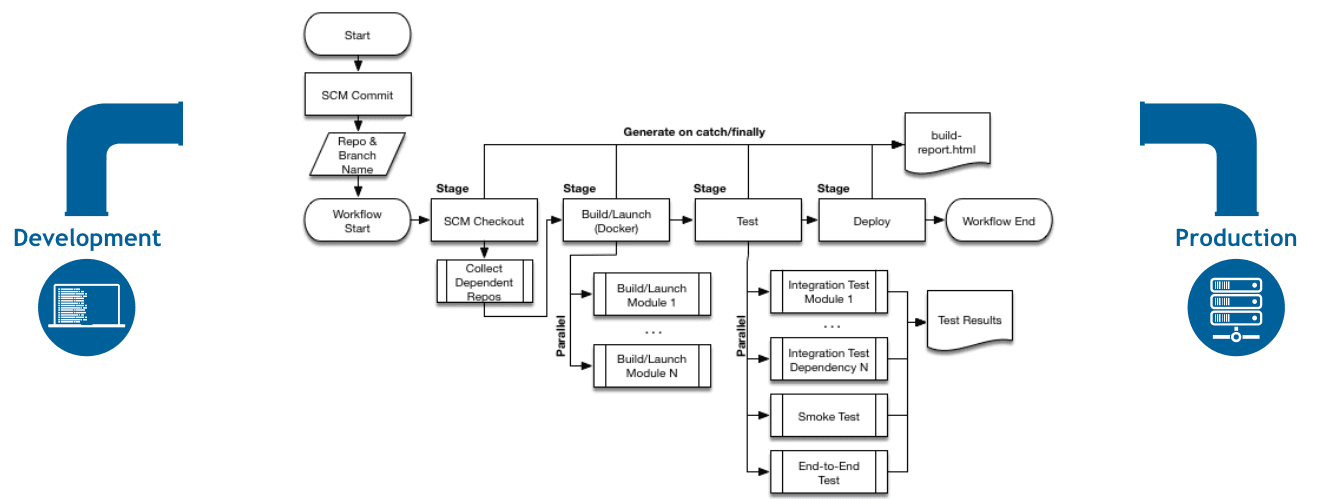
Piepeline Concepts
Pipeline
- Pipeline은 CD Pipeline은 user-defined model
- Pipeline의 code는 building application, test 및 delivering을 위한 stage들을 위한 전체 build 프로세스를 정의 Declarative pipeline syntax
Node
- node는 Jenkins의 env의 일부 그리고 pipeline을 실행시킬 수 있음 Scripted pipeline syntax
Stage
- stage block은 현재 Jenkins pipeline의 status/progress를 visualiza할 수 있는 많은 plugin들을 사용하는 전체 Pipeline을 통하여 수행되는 task들의 유일한 subset (ex Build,Test,Deploy stages)
Step
- 특정 time(또는 프로세스 step)에서 특별한 무엇을해야하는지 jenkins에 알려주는
single task - ex)
shstep을 통하여 make shell command를 실행. - pugin이 Pipelien DSL(Domain Specific Language)을 확장할때, 그 대표적인 의미는 plugin은 새로 구현된 step이을 의미
Declarative Pipeline fundamentals
- pipeline block을 전체의 pipeline을 통하여 무엇을 해야되는지 정의
Jenkinsfile (Declarative Pipeline)
pipeline {
agent any -- 1
stages {
stage('Build') { -- 2
steps {
// -- 3
}
}
stage('Test') { -- 4
steps {
// -- 5
}
}
stage('Deploy') { -- 6
steps { -- 7
//
}
}
}
}
1 Execute this Pipeline or any of its stages, on any available agent.
2 Defines the “Build” stage
3 Perform some steps related to the “Build” stage
4 Defines the “Test” stage.
Jenkinsfile (Declarative Pipeline)
pipeline { 1
agent any 2
options {
skipStagesAfterUnstable()
}
stages {
stage('Build') { 3
steps { 4
sh 'make' 5
}
}
stage('Test'){
steps {
sh 'make check'
junit 'reports/**/*.xml' 6
}
}
stage('Deploy') {
steps {
sh 'make publish'
}
}
}
}
