[Python] Pandas DataFrame Basics: How To Perform Indexing And Slicing
in Python on Pandas, Chunksize
Python Pandas DataFrame Basics: How To Perform Indexing And Slicing
1. Introduction
- pandas는 data analysis를 위한 오픈소스 python 라이브러리
- spread-sheet같은 data를 아래와 같은 기능을 하도록 지원
- fast-data loading
- manipulating
- aligning
- mering
- among other functions
- pandas의 이런 기능을 잘 이용하기 위해서 pandas는 2가지 새로운 type data를 이용
- Series
- Dataframe
Series: Pandas series are basically dataset having only one row or one column. Means, if we filter out only one row or only one column from a dataframe, its called “series”.
- dataframe으로부터 one row or one column을 가지는 dataset
Dataframe: The DataFrame represents your entire spreadsheet or rectangular data, whereas the Series is a single column of the DataFrame.
- 전체 data를 가짐 반며에 Series는 Dataframe의 one column or one row
- Dataframe은 Series Object들의 dictionary or collection으로 취급
Dataframe example

Series example
- 위의 dataframe에서 3번째 index를 추출 또는 one row를 추출하면 그것이 series object가 된다
filtering one row

slicing one column

2.Dataframe Explained in Detail
2.1 Get the number of rows and columns
df.shape은 첫번째 row은tuple을 반환 그리고 2번째 row부터 column을 반환- shape는 dataframe의 attribute이기 때문에 function이나 method가 아님
- shape[0] : 행
- shape[1] : 열

2.2 Get the column names
df.columnsmethod는 dataframe의 column명을 가져옴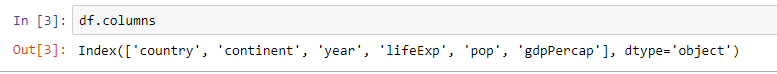
2.3 Get the dtype of each column

2.4 Get more information about our data
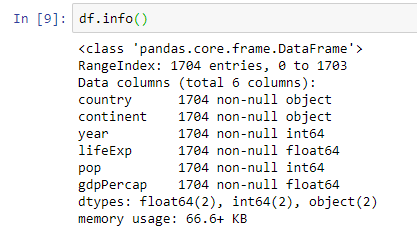
2.5 Pandas Type Versus Python Types

3. Lookig at columns, rows, cells
data가 너무 많으므로 handling할 경우, subsets of data를 보고 data를 handling한다 —
3.1 Subsetting Columns
3.1.1 Subsetting Columns by name
- data의 특정 column만 보고 싶은 경우
square bracket를 사용
- 여러 column을 subset으로 지정
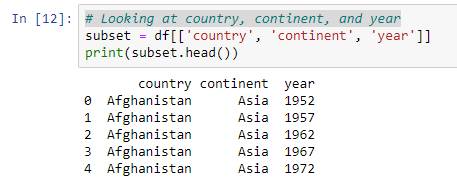
3.1.2 Subsetting Columns by Range
- built-in range function을 활용하여 생성가능
특정 begin and end value값을 지정하여 해당 범위 subset자동 생성
3.2 Subsetting Rows
- rows은 multiple way로 subset 생성가능

3.2.1 Subset Rows by Index Label : loc
loc[integer]를 활용하여 특정 row의 data를 가져옴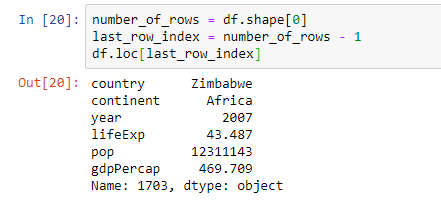
3.2.2 Subset Rows by Row Number: iloc
iloc는 loc와 유사하지만, row index number를 활용- index label이 같으면
iloc와loc과 같은 동작으로 사용 index label은 row number가 필요
3.3 Mixing it up : Subsetting Multiple rows and colums
loc그리고ilocattribute는 subset of columns, rows, or 둘다 가져 올 수 있음comma의 left: subset의 row valuescomma의 right: subset의 column valuesdf.loc[[rows],[columns]] or df.iloc[[rows],[columns]]
3.3.1 Subsetting columns using loc
- python slicing syntax을 colon을 사용
df.loc[:,[columns]]와 같은 syntax로사용
3.3.2 Subsetting columns uinsg iloc

3.3.3 Slicing Cclumns
- python slicing syntax
,column은 range syntax와 유사
